5 Steps on How to Set up Social Media for a Business in Regina to Put Your Best Foot Forward

We’re almost a month out from the new year! This is the time of year many entrepreneurs begin seriously thinking about taking “the leap” to pursue their new business start-up. There are many things to consider when starting a new business — and this blog article is only a tiny piece (but important nonetheless) of that puzzle — how to set up social media for a business in Regina.
Disclaimer: This blog article isn’t exclusively for start-ups. It could also be of value to businesses who don’t have a social media presence or want to improve their existing one.
So, let’s get at it.
A stellar social media presence doesn’t happen overnight. However, setting the stage for your business’s stellar social media presence can. I’m going to share with you how to set up social media for a business in Regina:
-
Social Media Username
The first step your business should do is determine which social media platforms your business will be using and then search the social media platforms you’ve decided on to see if there is a consistent username similar to your business’s that you can reserve.
Not sure which social media platforms your business should be on? Check this article out on discovering which social media platforms are a match for your business here.
Pro Tip:
Even if your business is only planning on being active on a few social media platforms, such as Facebook, Instagram and Pinterest — it’s a good practice to reserve the same username on all social media platforms in case your business expands or you change your mind down the road.
Avoid at All Costs:
Try to avoid changing the username from one platform to another. It makes it confusing for customers/clients and other businesses to find you from one to another. Also, if anyone is trying to tag your business in multiple posts it is unlikely they will change the username from platform to platform. Most people would assume it already is consistent across all social media platforms.
-
Social Media Profile Creative
The second step your business should do is start adding the necessary social media profile creative. This varies from platform to platform. Generally, every social media platform will require a profile picture which is a great placeholder for your business’s logo. Some platforms such as Facebook, LinkedIn and Twitter allow for a banner image which is another area where you can incorporate your business’s branding. While a social media platform allows for creating Instagram Story Highlight Covers where you can again take advantage of adding branded visuals.
Pro Tip:
Make sure the logos and creative you’re adding to your social media profiles are high resolution and correctly sized. Conduct a quick Google search to find out the different dimensions required for profile images and banners as they vary from social media platform to social media platform.
Avoid at All Costs:
Not taking the necessary steps to guarantee that the social media profiles are high resolution and correctly sized. Your business’s social media profile is one of the first touch points for some potential customers/clients and you want to make a good first impression.
-
Social Media Profile Completion and Consistency
The third step your business should do when setting up its social media accounts is fully complete the profiles and make sure the messaging is consistent from one social media profile to the next. Think of your social media profiles as an extension of your business card. Bios, your business’s website and phone number, its hours of operation and any other information possible should be included. Some social media platforms, such as Facebook and Instagram allow for many additional options. Use all of them! Facebook and Instagram Shops are a great way to funnel traffic to purchasing items.
Pro Tip:
Make sure everything is spelt correctly! I highly recommend taking every piece of information going on your social media accounts profiles and copying it into a Microsoft Word document to spell check. From my experience, after looking at a copy for an extended period of time online — incorrectly spelled words get missed.
Avoid at All Costs:
Not staying consistent from one social media platform to another. Yes, some of the profile requirements are different but the general messaging should be on-brand and the same.
-
Intro Social Media Post
The fourth step is to create your very-first social media post that includes a bit about your business. Viewers enjoy seeing the face of the company and hear about how and why you started the business.
Pro Tip:
Make sure the social media posts are tailored for the social media platform. Some platforms favour hashtags (make sure you’re using the best hashtags), while others don’t. Not sure what content works best on the social media platforms you’ve chosen? Check out this article here.
Avoid at All Costs:
Make sure the visual is high-resolution and correctly sized. In addition, the copy needs to work on the given platform. Give yourself a good amount of time to create your first intro post. It’s a big deal and should not be taken lightly!
-
Invite and Follow
The fifth and final step is to set up a funnel of traffic to see your future social media posts by inviting and following. Depending on the platform(s) your business is on will depend how you go about this. You can easily invite your friends/family/customers to like your business page on Facebook and LinkedIn Business Pages, while Instagram you can follow these individuals and hope in turn they follow your page back.
Pro Tip:
Once your business’s social media profiles are complete and the intro social media post has been published, it’s a great idea to add these social media account links to your website and email signature. In addition, send an email out to your current and past clients/customers asking for a follow.
Avoid at All Costs:
Some social media platforms, such as Instagram allow you to buy followers through third-party websites. Do not do this. It messes with the algorithm and will hamper your chances of your social media posts being seen by potential clients/customers.
Now that you know how to set-up social media for a business in Regina and your business’s social media accounts are ready-to-go — It’s time to create a plan to start sharing valuable content. Not sure where to start? Check this article out here (coming soon).
Contact
If your company is seeking more information on how to WIN at social media marketing, or just want to talk shop, contact us. Call us at 306.502.5778 or send us a line here.
Don’t Lose Sales Because of Social Media
Did you know 78% of consumer purchases are impacted by the social media posts of companies? If your social media presence is lacking or nonexistent, then you’re losing out on a lot of business. Let us help fix that for you. Either fill out the form below or give us a call at (306) 502-5778 to get in touch with us today.